Of course, information stored in lexiCan can also be printed out.
The easiest way to print individual articles is to use the toolbar of the article or the keyboard shortcur Ctrl-P.
Alternatively, and with all the usual setting options, open the main menu at the top left and select "Print"
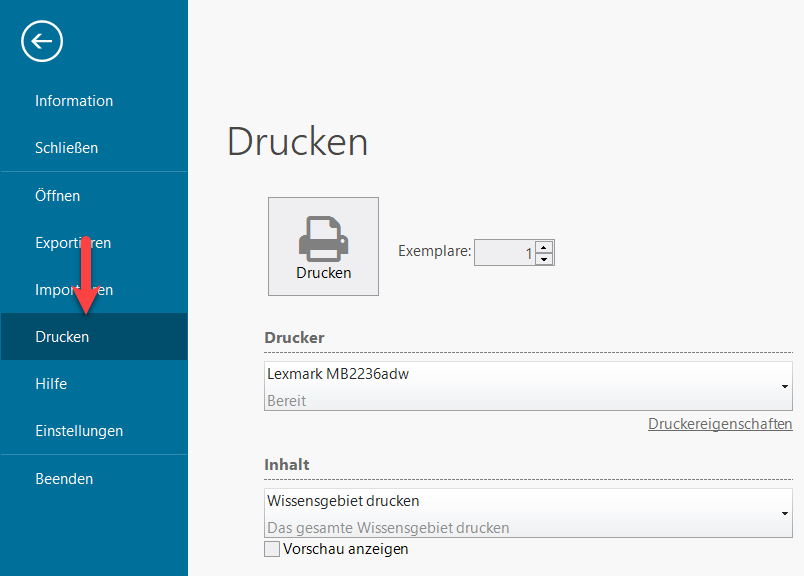
Below you can choose what you like to print, the project, the bibliography, the outline or the index.

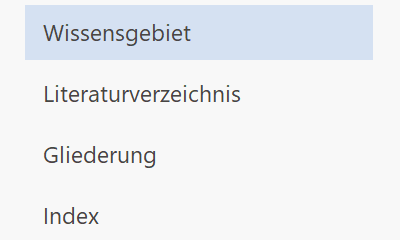
To print the current article, select "Project". In the right part of the program window you can then choose between the entire project and the current article..
You can also make further settings here and, for example, output the version number of the article.
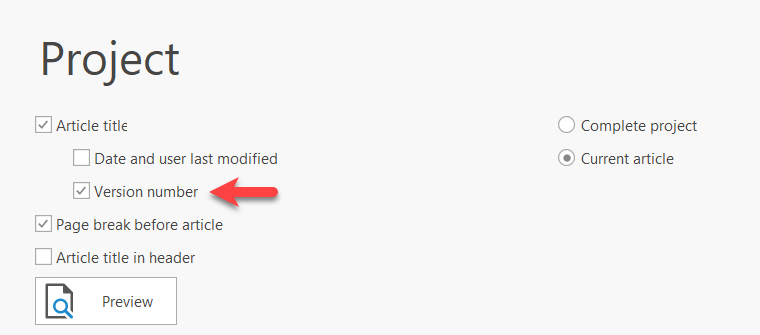
E.G.
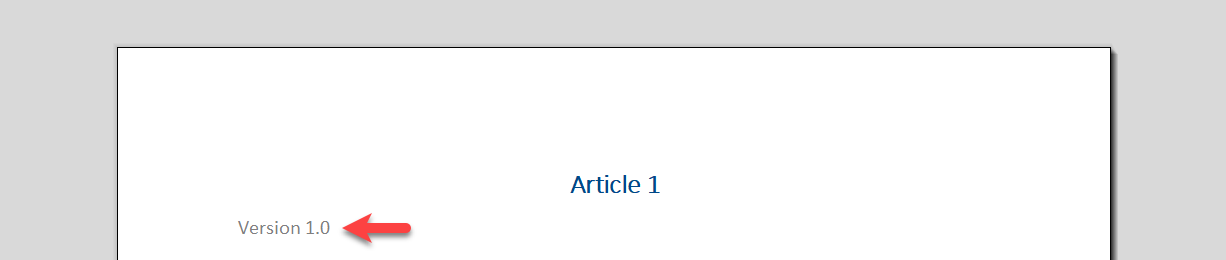
The options on the left can be used to create a header with the name of the project, e.g.

or a footer with page numbers can be created and printed in addition to the article content e.g.
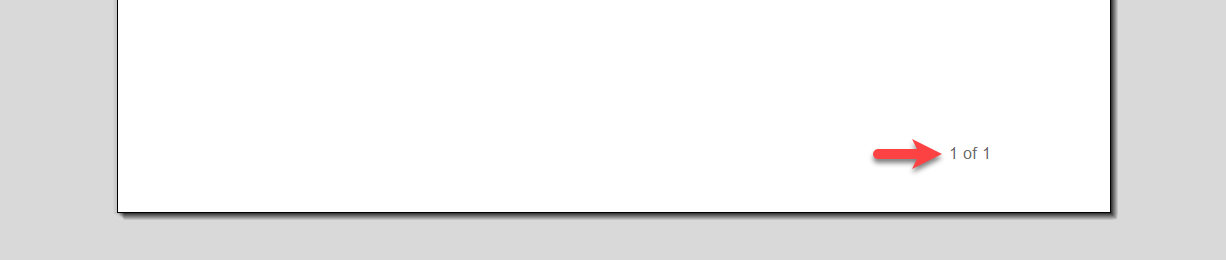
The printout of an entire project is done according to the listing of articles in the index.
See also Export Projects or Parts thereof