lexiCan allows the definition of "favorites", i.e. the marking of an article, a file or a reference as the favored content of a project - similar to bookmarks in a web browser. These favorites are listed within the Navigation in the "Favorites" section. In this way, you can reach particularly important or frequently used content more quickly.
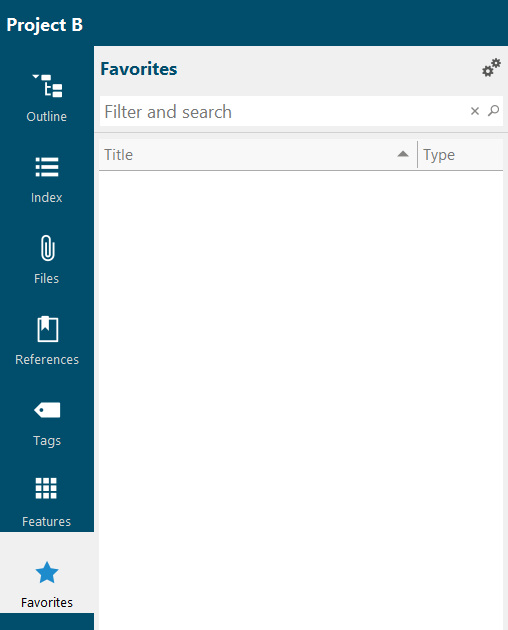
Defining an article, a file or a reference as a favorite is very simple. Simply click on the star symbol in the toolbar of the tab in the content concerned, e.g.

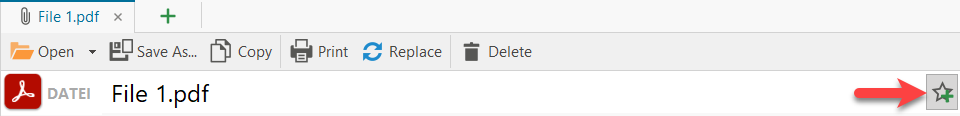
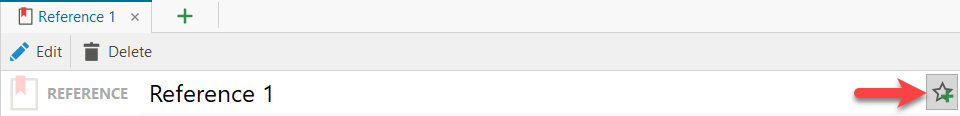
This is then colored blue and the content in question is added to the list of favorites e.g.
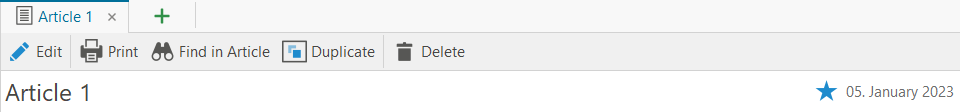
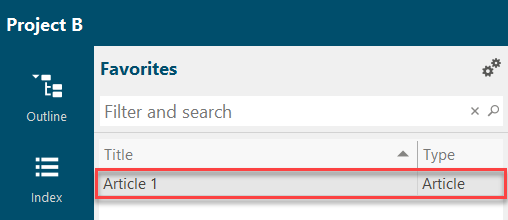
Removing one as a favorite is done analogously.
Continue with Display Articles, Files and References