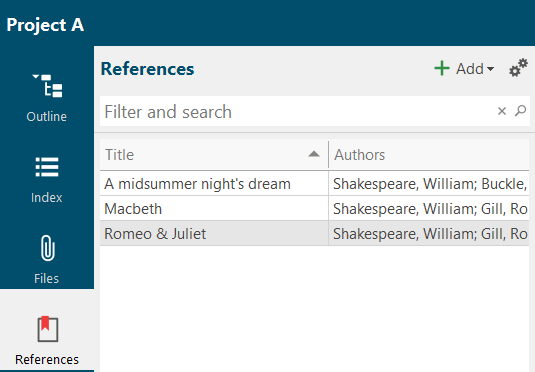Import of reference collections
Using the import function of lexiCan, reference collections can be imported in file format of BIC, RIS, JSON, RDF, CSV and XML.
Import of reference collections
Open the main menu and click first on "Import" then on "Bibliography".
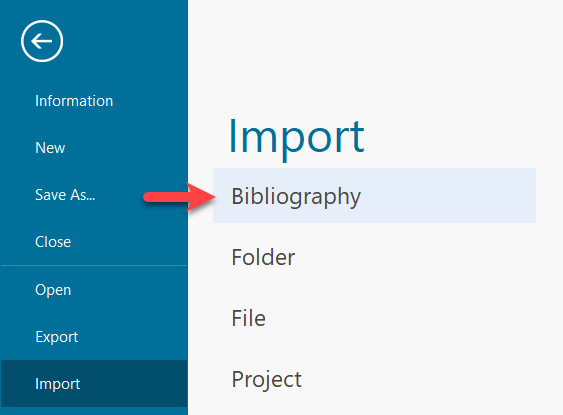
In the right part of the program window you can then select the file and start the import, e.g.
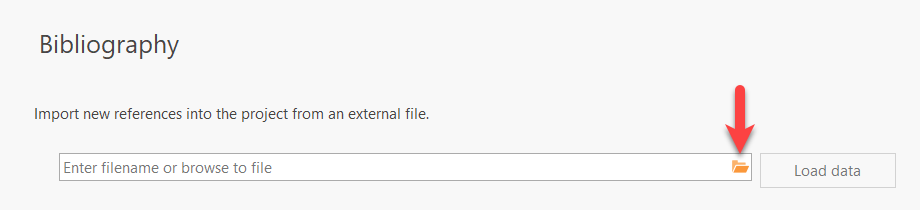
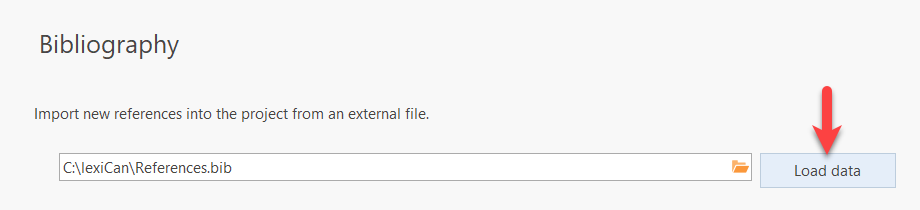
The data is then transferred to a server of vetafab Software GmbH (manufacturer of lexiCan) and prepared for the import process. This requires an active connection of your computer to the internet. No data is stored.
The references found are then listed and a selection of individual or all references must be made. Then start the import via "Start import", e.g.
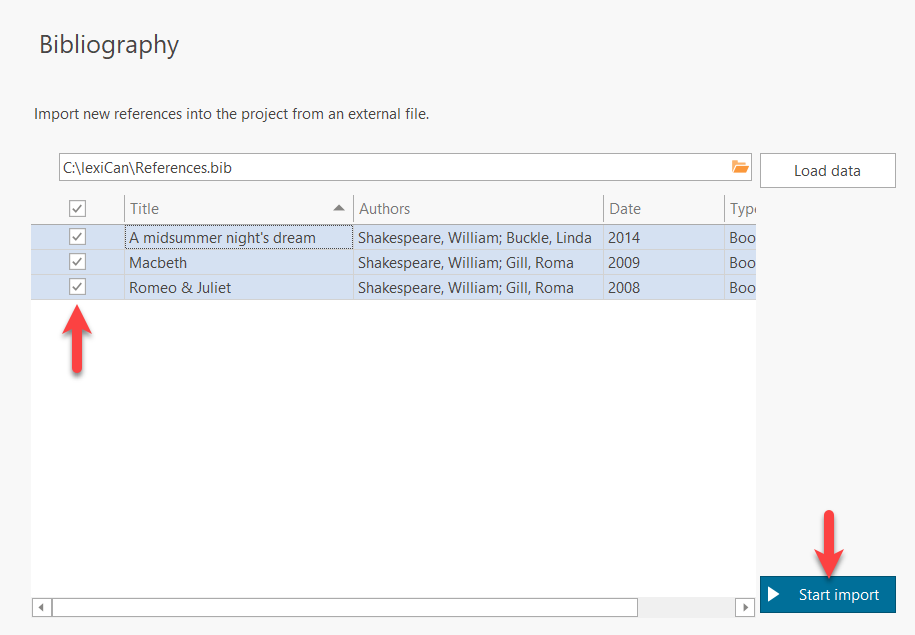
You will then find the imported references in the navigation in the section References, e.g.