The free version of lexiCan Personal allows the creation of a maximum of 30 articles per project. Users who want to create larger projects need to purchase a license.
Software licenses for lexiCan are distributed through the www.lexican.de website. The license is provided in the form of an XML-file and sent by e-mail.
Save the e-mailed XML-file (license.xml) to a local store. For users of the new Outlook from Microsoft, which prohibits the receipt of files in XML format, the e-mail also contains a ZIP file, which must be unpacked and contains the licence file. Than open lexiCan and click on "Install License".
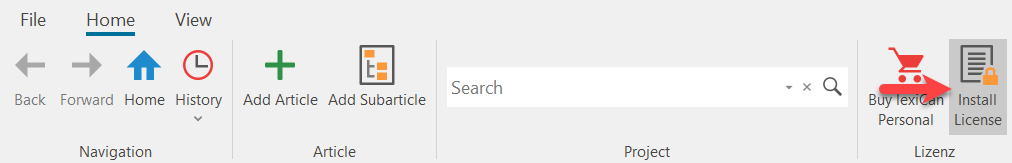
Alternatively, you can use the main menu.
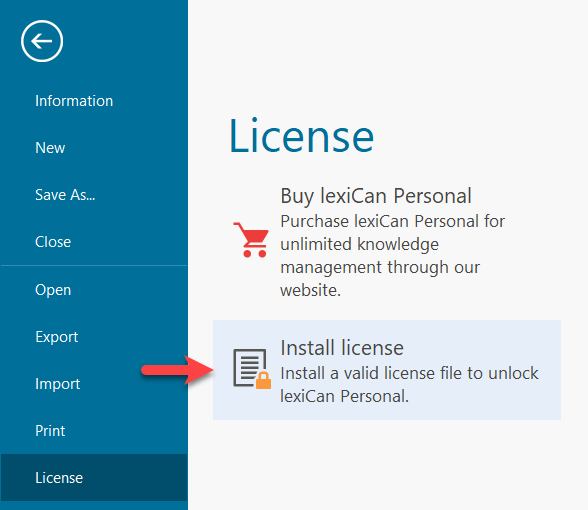
In the file selection window, navigate to the location where you have saved the licence file, select the file and confirm by clicking “Open”.
lexiCan then copies the license file to a program-specific folder (C:\Users\[Windows user name]\AppData\Roaming\lexiCan) and you receive the following message.
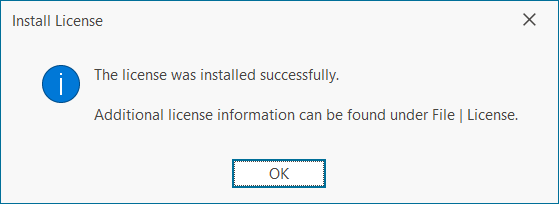
Please keep your license file in a safe place. This saves you a new license purchase in the event of a computer change or a possible reinstallation of the computer.