Insert drawing elements/shapes
Edit and format drawing/shapes
Articles can also be designed using drawing elements or shapes.
Insert drawing elements/shapes
To insert a character element into an article, first take the article into editing. Then place the cursor at the position in the article where you want to insert the element. Then click on "Shapes" in the "Insert" menu bar.
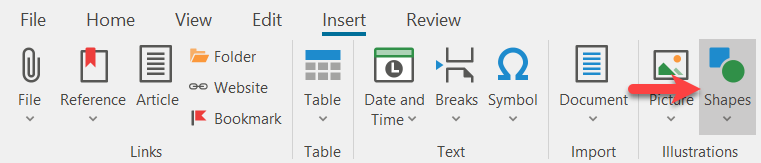
Select the desired character element from the pull-down menu.

You can then "draw" the corresponding element in the article with the mouse, e.g.
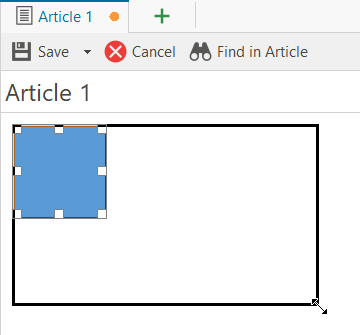
As a result, it could look like this.

Edit and format drawing/shapes
Drawing elements can be designed in many ways. To view and change the design, use the menu bar "Format" or the context menu via the right mouse button.
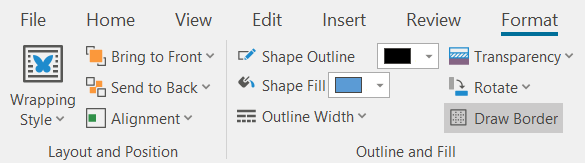
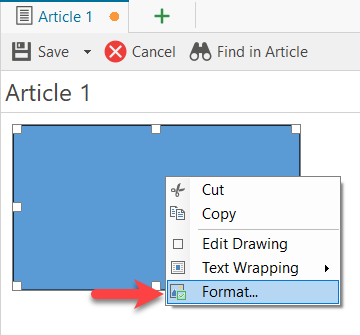
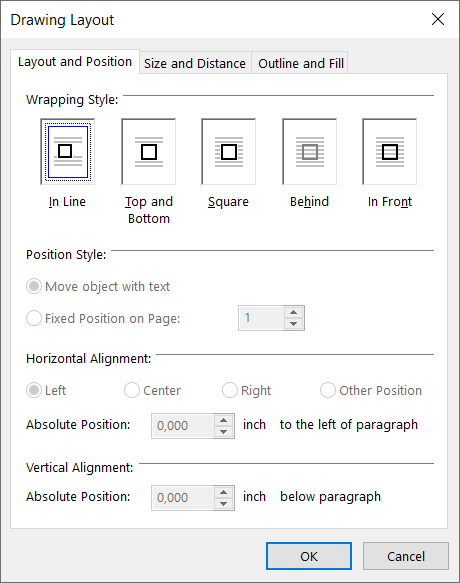
Via "Wrapping Style" you can define how the element should behave in interaction with the surrounding text. The default is "In Line" to ensure error-free transmission in HTML exports.
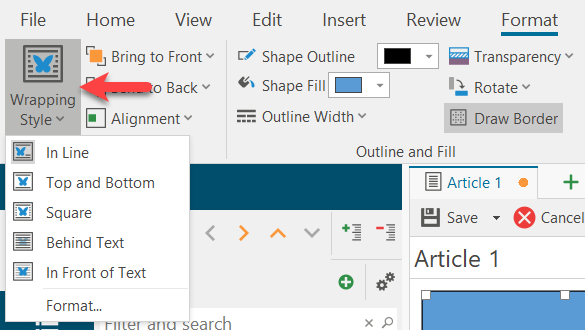
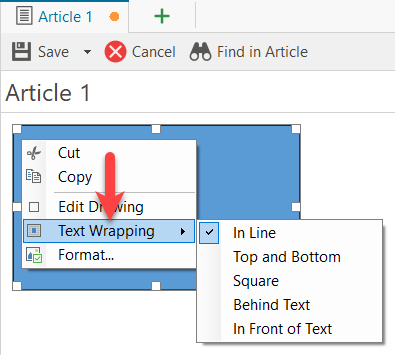
Via "Edit Drawing" you can edit the element, change its size and shape.
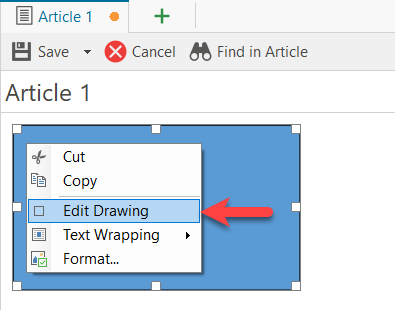
See also Insert, format and import Text , Create and design Tables and Insert and format Pictures