Inserting images via the clipboard
Insert images from external files
Images can be used to make your articles clearer and easier to understand. Images in BMP, JPG, JPEG, GIF, TIF, TIFF, WMF, PNG and SVG format can be inserted into an article.
Inserting images via the clipboard
First copy the image in question into the computer's cache using the key combination Ctrl+C or the context menu (right mouse button).
Then take the corresponding article in editing and place the cursor at the point in the article where the picture is to be inserted. Then insert the picture via the key combination Ctrl+V or via the context menu (right mouse button).

Insert images from external files
If a picture to be inserted is available as a file on your computer, you can also insert it directly. Take the article in editing and place the cursor at the point in the article where the picture is to be inserted. Then click on "Picture" in the "Insert" toolbar.
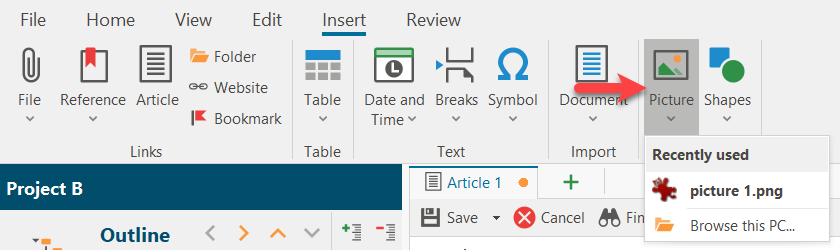
Select the graphic file from the history or click on "Browse this PC" to retrieve the image file from its location.
If you do not want to include the image in the article, but only as an attachment to the article, see the article Links to files.
Images in articles can have various properties. To be able to view and change these, take the article in editing, place the cursor over the picture, open the context menu via the right mouse button and select "Picture properties". As the following illustration shows, you can also copy a picture in this way.
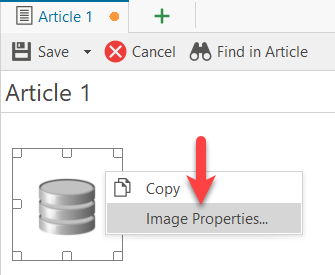
Via the dialogue window "Image Attributes" you can now make various settings for the image such as "Layout and Position" and "Size and Distance". The "Saving Options" section is of no relevance to lexiCan.
If you want to export your project or parts of it in HTML format, images must be "In Line" ("Wrapping Style") so that they retain their correct position in HTML format.
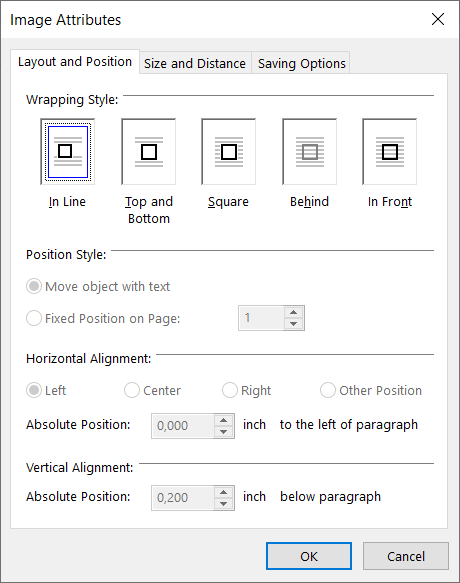
Images can be linked so that when you click on the image, the linked content, e.g. an article or a web page, is called up. Read the notes in the article Links.
See also Insert, format and import Text , Create and design Tables and Insert and design drawing elements/shapes