lexiCan makes it possible to convert projects or parts of projects into an HTML format in order to make the project accessible as a website via a web server.
Click on "Export" in the main menu and choose then "Website".
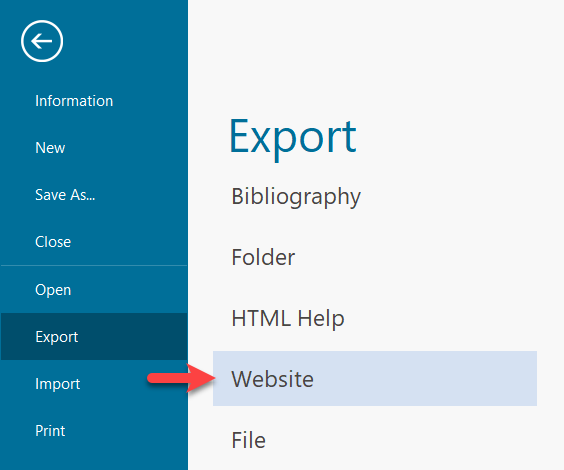
In the right-hand window area, define the desired storage location for the HTML files to be generated ("Directory"), e.g.
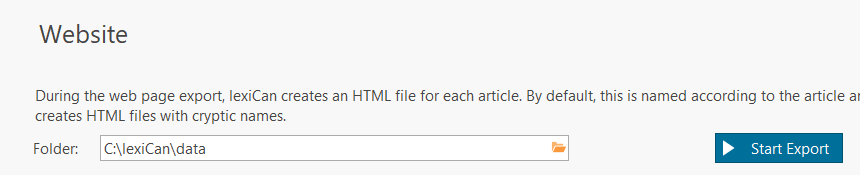
In the "Options" area, determine whether you like to export the entire project or only parts of it ("Own selection"). In addition, you can determine whether you also want to export the references assigned to the articles. The setting for the names of the HTML files to be generated can be relevant in connection with search engines. You can define a maximum number of outline levels for the display of the outline in the export result. However, articles of all levels are exported. However, these may not be displayed in the outline display.
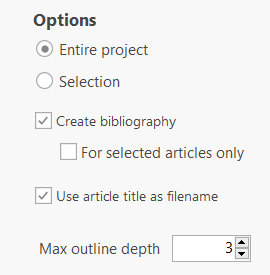
If you like to export only parts of the project ("Selection"), a selection window opens after starting the export process, in which you can choose between the index view and the outline view (translation outstanding), e.g.

With the help of the context menu via the right mouse button, you can select entire outlines from once (translation outstanding), e.g.

After the data export is completed, the result is automatically opened in your web browser, e.g.
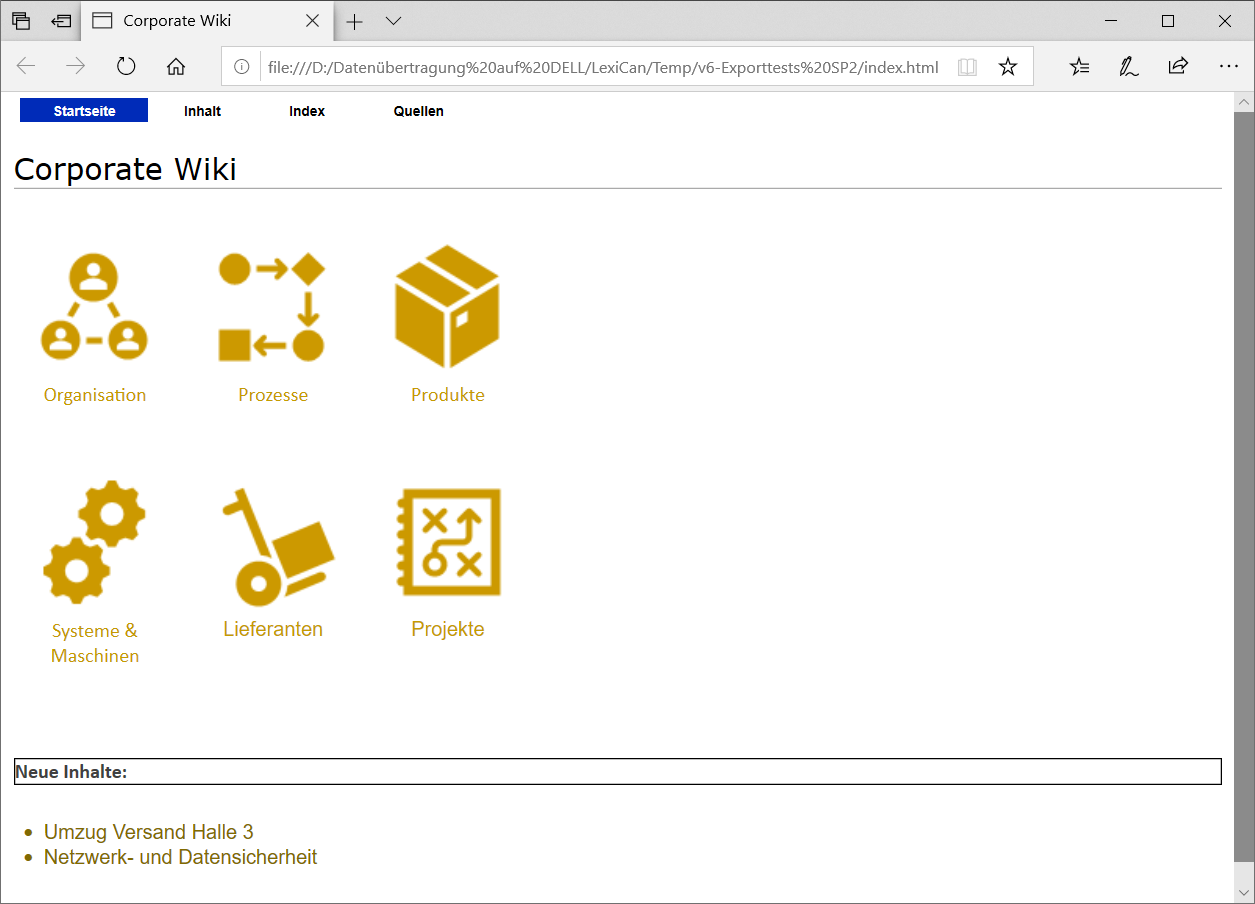
The file to manually open the website by double click is "index.html" included in the HTML data set, e.g.
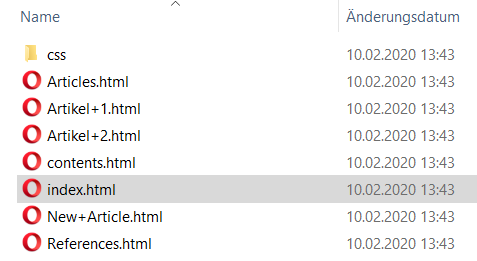
See also Bibliography Export, Folder Export, HTML Help Export and File Export