Manage projects and their data sets
lexiCan organizes knowledge and information in knowledge areas. A knowledge area is a collection of articles, files and references on one or more topics. Everything therefore begins with the creation of a knowledge area and a new, empty data set. In principle, you can create as many projects as you like.
To do this, click on "File" in the menu bar and then on "New". This will take you to the following view.
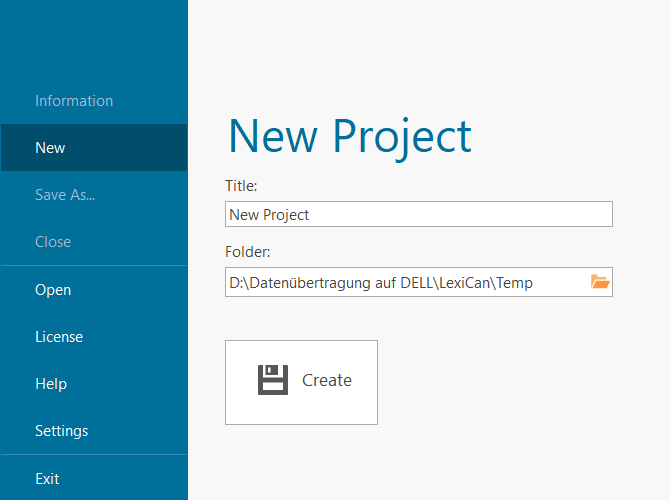
Define the name and the desired storage location ("folder") for the new knowledge area here and then click on "Create".
The storage location can be any storage accessible via Windows Explorer, including cloud storage, e.g. OneDrive or Dropbox.
You can define specific properties for your project. Read the section "Information" in the article General Settings and Main Menu.
Manage projects and their data sets
A project consists of a folder named after the project, filled with several sub folders and files (see also Structure and Content of a Project's Data Set). The main folder can be copied at any time (see also Back Up Projects). It is also possible to move the folder. Please note, however, that this will affect the (automatic) opening of a project (Program Settings) because lexiCan saves the last location of a project. After moving the data set of a project, you must open it via its start file (see Open Projects).
For security reasons, a project cannot be deleted from lexiCan. To do this, you must manually delete the corresponding data set (folder usually named according to the project) via Windows Explorer. You can find the storage location in the information on the project.
Siehe auch Open Projects, Structure and Content of a Project's Data Set und Back Up Projects.