The import function of lexiCan offers you the possibility to import entire folder structures and the files they contain in one step. In this way, you can easily and quickly insert existing knowledge stored in files into a project in one go.
Open the main menu and first click on "Import", then on "Folder".
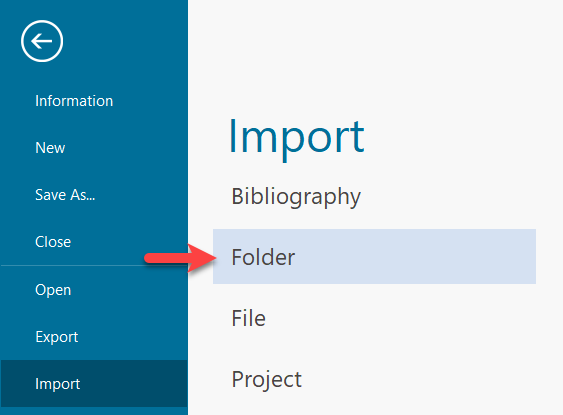
In the right part of the program window you can then select the folder and start the import, e.g.
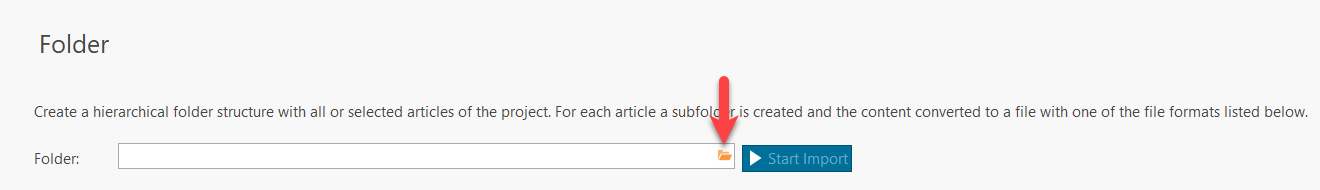
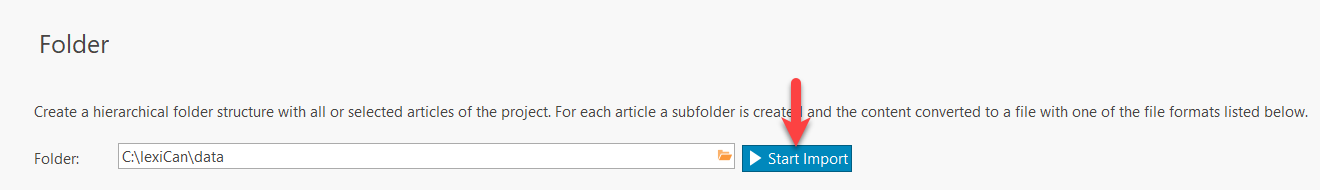
Various options are available for the import.
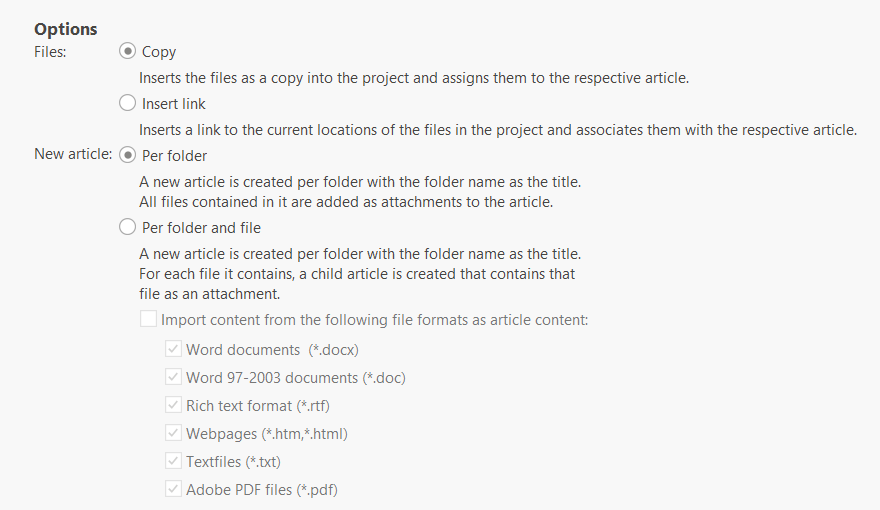
See also Create articles from files, Special: PDF-Files and Import Articles from other Projects