lexiCan offers the possibility to import projects or parts of them into another project. This way you can separate projects or merge parts from different projects.
Open the project into which you want to import. Click on "Import" in the main menu and choose "Project".
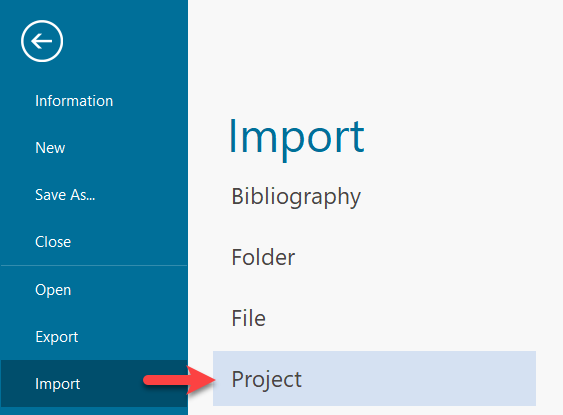
In the right-hand part of the program window, you can then define the project from which you want to import. It is important here that you select the LEX file in the data record of the project, e.g.
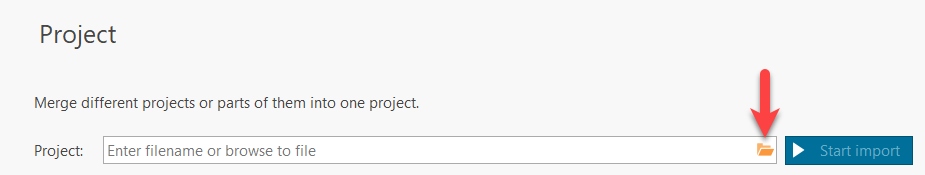
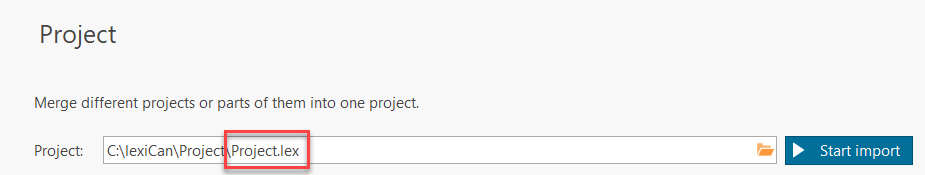
You can import the entire project or only parts of it.
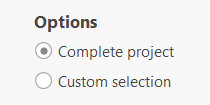
If you only like to export just parts of the project ("Selection"), a selection window opens after starting the export process, in which you can choose between the index view and the outline view (translation outstanding), e.g.
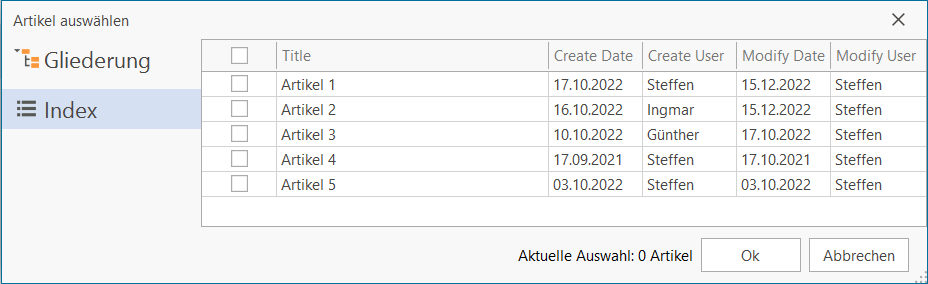
With the help of the context menu via the right mouse button, you can select entire outlines from once (translation outstanding, e.g.
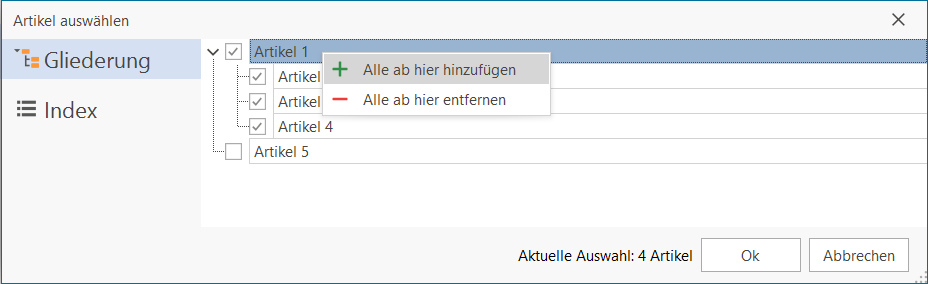
Furthermore, you can decide whether the Files, References, Tags and Features linked to articles should also be included in the import.
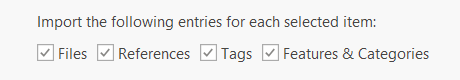
Finally, you can determine where in the outline the articles should be inserted.
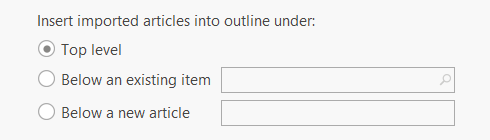
Click on "Start import" to start the process.
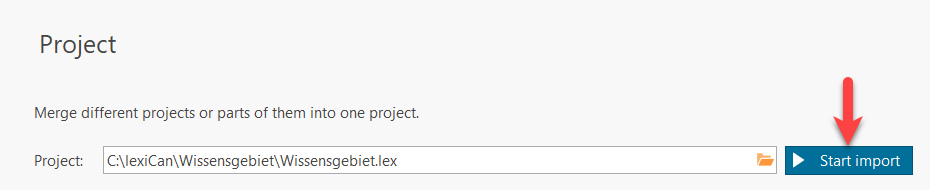
See also Create articles from files und Create multiple articles from files in a folder