The design of the program interface of lexiCan is based on common office software products and therefore also uses menu bars in the upper screen area in which the buttons for calling up functions are located. These menu bars and their respective names are referred to repeatedly in this documentation.
See General Settings and Main Menu
The menu bar "Home" is the most important one.
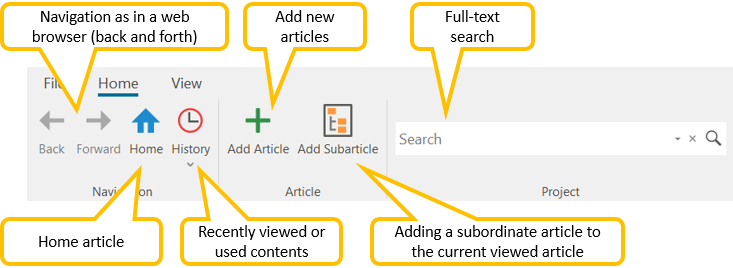
The menu bar "View" is used to visually adjust the article display.
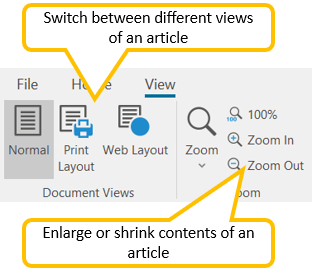
When you edit an article, the bar is supplemented by the "Show" area.
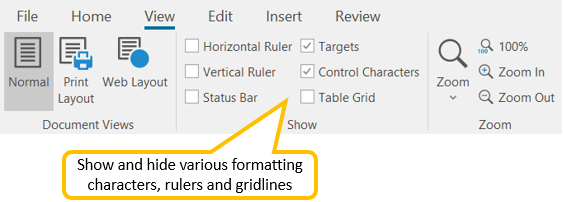
Please also read the article Change Article View.
The menu bar "Edit" only becomes visible when an article is newly created or edited.

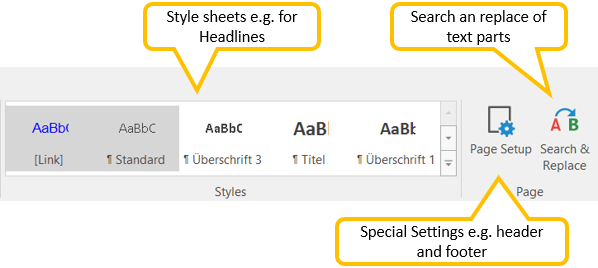
The menu bar "Insert" is also only available when an article is created or edited. It provides various options for inserting content into an article.
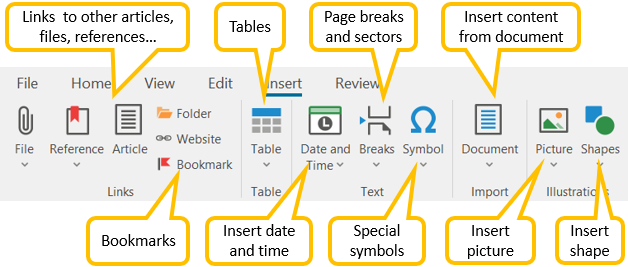
lexiCan allows you to perform manual spell checks using the "Review" menu bar and to precisely define the underlying language for words and paragraphs.
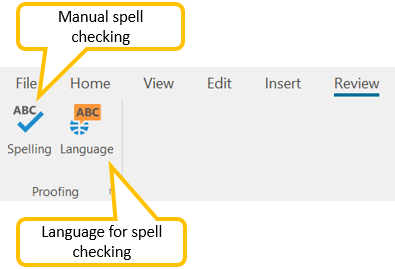
The menu bar "Table" is only available if the cursor is in a table or parts of a table are marked.

The menu bar "Format" is only available if a drawing element is selected in the article.
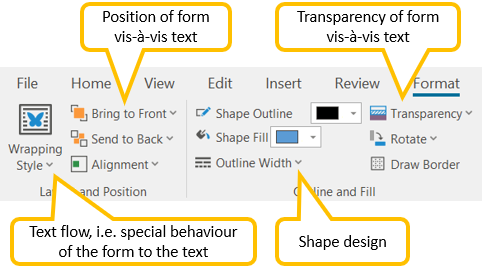
Continue with General Settings and Main Menu